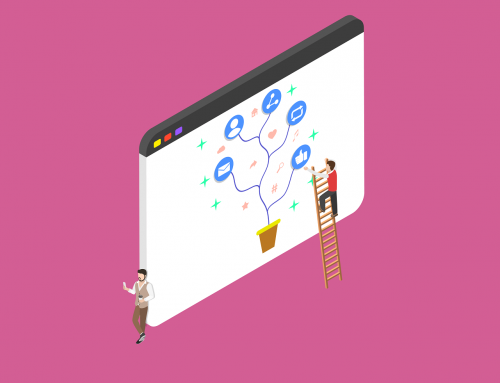What to Check Before Sending Marketing Emails
There are many mistakes that can be made when creating an email campaign, especially if there are multiple versions going to different lists including complicated data.. Mistakes can range from small (such as a spelling mistake) to large (sending an email to the wrong list).
Regular issues with your organisation’s email campaigns can result in decreased opens, worse clickthrough rate and increased unsubscribes.
Discussed below are some of the main things to check prior to mass sending an email to your customers.
Broken Links
It’s incredibly important to make sure you aren’t sending customers to a 404 Page Can’t Be Found error message on your website. Once an email is sent with a broken link it’s impossible to rectify without changing the website’s address.
Template items such as social media buttons also need to be checked to make sure customers can easily visit your social media pages.
Occasionally the URL isn’t wrong, but the website page goes down for a technical reason. Ensuring your website isn’t having any technical issues is key to improving conversion rates.
Email recipients must have the option to unsubscribe from receiving any future emails. A functioning link should always be included in the footer of your emails.
Every link within the email should be tested prior to any email send going live.
Dynamic/Merge Tags
Merge tags are elements that allow you to input variable data into your emails, such as name, customer type and company (depending on the nature of the email).
A merge tag error can result in personalisation elements being replaced by a tag instead of important data.
Nothing gives customers a worse first impression than a marketing email leading with “Hi ”.
When dealing with a considerable amount of data and multiple lists, you should also always make sure the right email build is going to the right list. Labelling all of your data files and artworks appropriately should result in fewer mix ups happening.
The last thing your campaign needs is an early draft with placeholder images and texts being sent in a live version.
Plain Text Formatting
Emails aren’t always displayed the way you want to them to when they arrive. Plain text formatting should be made available so that the main information can still be communicated even without a complicated layout and images.
The platform you’re using to build your emails should allow you to test emails in both HTML and plain text, to show what your customers will be receiving.
Spelling/Grammar
This may seem like an obvious thing to check, but common mistakes are related to spelling and grammar issues. While many platforms provide a spell checker element in the email builder, it’s unlikely to check text on images or sentence structures.
Sending the email copy to multiple colleagues to proofread will help eliminate spelling and grammar errors.
Unless the spelling mistake was major, such as in a promo code, it’s unlikely you’d need to resend the email to your customers.
Layout
Layout isn’t always easy to get right in email marketing. With emails being viewed on so many different clients, operating systems and screen sizes, it’s important to check how your emails are displayed on different devices.
Columns and images can often overlap making your email illegible on certain devices if not built correctly.
Making a checklist of all common mistakes and double checking each one is great way of minimising the chances of any serious mistakes.
Are you preparing to alter your email communications strategy? If so, contact us today on +353 1 8041298, or click on the link below to be brought to our contact form.