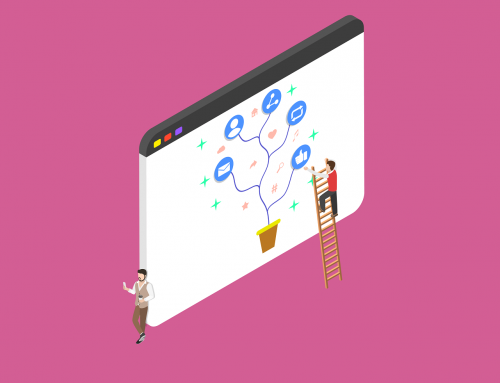Preventing Your Emails from Going to Spam
Email continues to be one of the main forms of communicating with customers, regardless of the industry.
With how much effort it can take to design and construct these emails whether it be for marketing or operational purposes, taking the steps to make sure they don’t end up in the spam or junk folder is worthwhile.
It can be challenging to improve delivery rates on your email campaigns without knowing the root cause of the problem.
There are many different reasons emails can end up in spam folders and there isn’t a single solution.
Discussed below are some of the main ways your organisation can prevent emails getting sent to the spam or junk folder in your customers’ inboxes.
Permission
It’s mandatory that you have explicit permission to send emails to your customers. If your customers want to see your emails, fewer are likely to report your emails for spam.
Similar issues can occur if you’ve purchased an email list from a third-party seller. These lists may contain many inactive/disabled email addresses. This can result in more bounces while increasing the chances of your emails being flagged as spam by providers.
Building your own list, with up-to-date data is one of the most effective ways of keeping your emails out of the spam folder. While it mightn’t be the easiest or quickest way to build a database, it’s cost effective and more rewarding in the long run.
Trigger Words
Many spam filters are designed to recognise words or phrases that come across as untrustworthy or suspicious in the email’s subject line and body.
Common examples of email spam triggers include:
- Congratulations
- Winner
- This is not Spam
- As seen on
A comprehensive list of these spam trigger words is available. While many email providers have tools to check for these trigger words, it’s important that any warnings aren’t ignored.
Appropriate HTML
HTML allows you to build emails that incorporate images, columns and branding elements throughout the body.
When building your email, it’s important that the HTML being used is as straightforward as possible, uses optimised images and non-obscure fonts.
It’s best practice to refrain from including large or many small images, as many email clients strip emails of their images when they’re initially opened.
Avoid Attachments
Mass sending emails with attachments is likely to cause problems for your deliverability, especially if they’re unwanted.
Because attachments are a common vehicle for spreading malware, they’re often flagged and sent to quarantine inboxes immediately.
If you need to mass send an attachment, it’s best practice to allow it to be accessed via a link within the email.
IP Address
It’s possible that the IP address used for sending your emails has been flagged for spam before, negatively impacting your deliverability.
This is especially important when considering using an outsourced agency that sends emails for other clients.
You need to make sure the agency that you’re working with to send your emails is reputable and takes steps to avoid emails winding up in the spam folder.
Whitelist Request
One of the most effective ways of ensuring your email lands in the customer’s inbox is asking recipients to manually whitelist your emails.
Whitelisting means making an exception for emails coming from your address, meaning your emails should always land and never end up in spam folders.
Instructions on how to whitelist your emails for the main different email clients should be provided.
Are you preparing to alter your email communications strategy? If so, contact us today on +353 1 8041298, or click on the link below to be brought to our contact form.